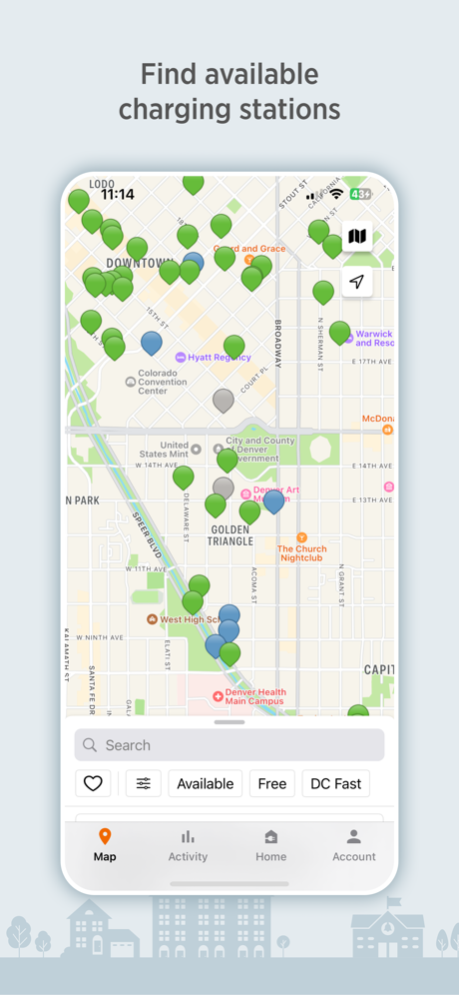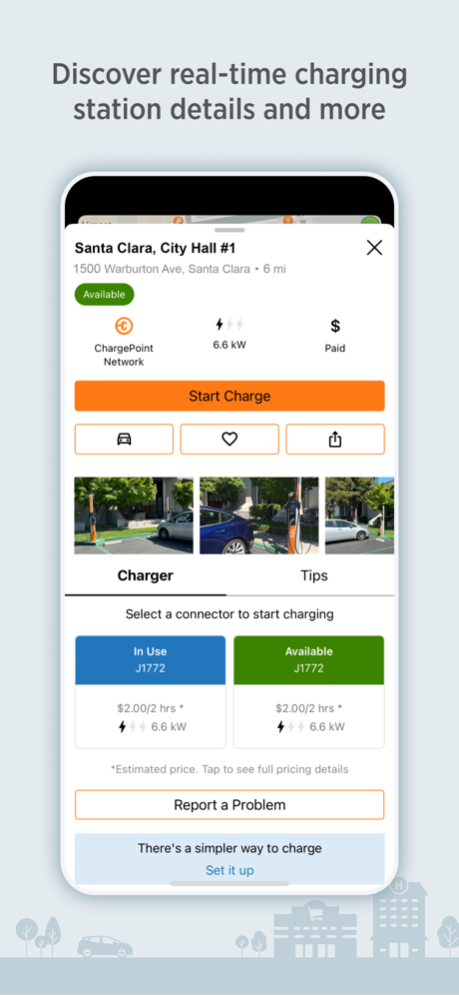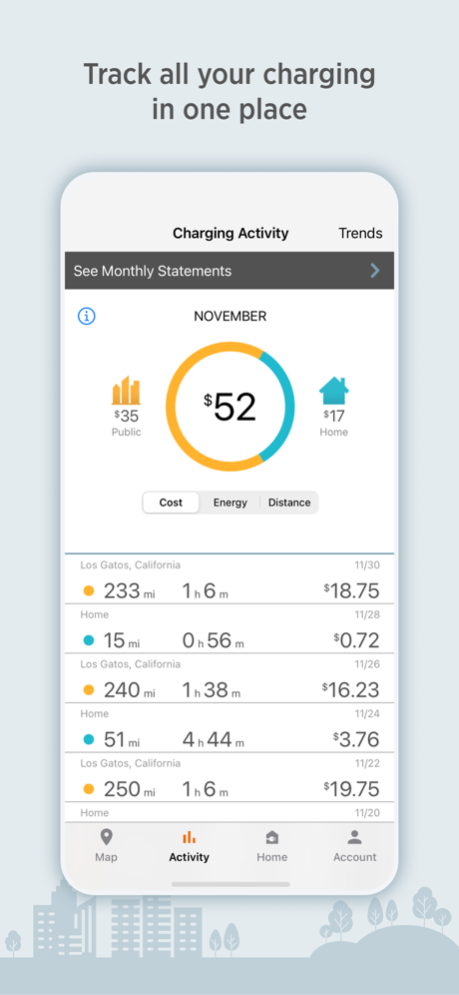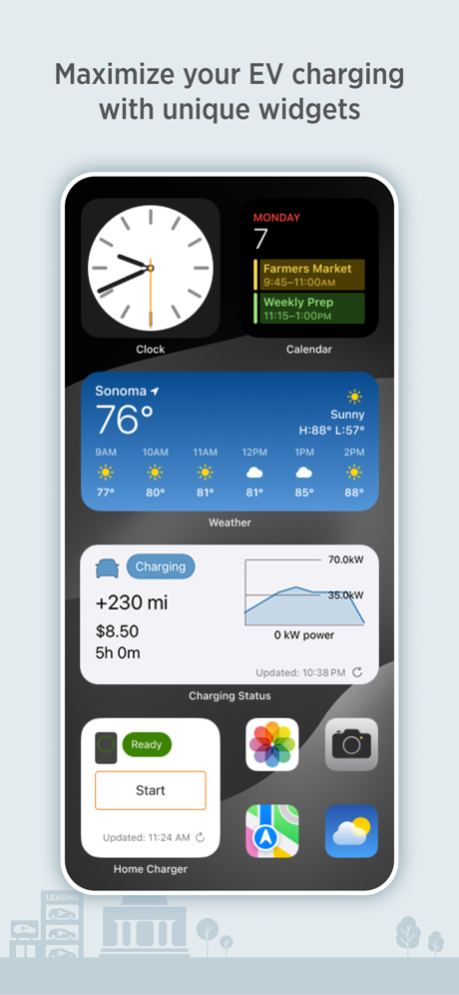ChargePoint® 6.4.2
Free Version
Publisher Description
The ChargePoint app seamlessly connects drivers to the world’s largest EV charging network with hundreds of thousands of available stations and roaming partners to choose from. Finding, using and paying for charging your EV has never been easier. The ChargePoint app is the only all-in-one driver solution with smooth tech integrations and premium driver features so you can finally leave your wallet at home. Charge, drive and live better now with the ChargePoint app.
Download the ChargePoint app to:
FIND A PLACE TO CHARGE
Discover real-time charging station availability with the ChargePoint map.
CHARGE AT ROAMING PARTNER STATIONS
Use your ChargePoint app and account to charge at FLO, EVgo, Greenlot and EV Connect stations.
CUSTOMIZE YOUR STATION FILTERS
Use filters to see only stations that work with your car and filter for AC or DC fast chargers for maximum convenience.
SEE EVERYTHING YOU NEED TO KNOW
Find the most important information about a charging station, including station availability, pricing, popular times to charge, charging history, driver tips and more.
START CHARGING INSTANTLY
Begin charging via Tap to charge, directly in the ChargePoint app or with your RFID card.
TRACK YOUR COMPLETE CHARGING ACTIVITY
See your charging history and trends, including miles added and cost. Easily control both your public and home charging in a single app.
GET LIVE UPDATES
Receive real-time notifications and reminders about your charging status, including when a station becomes available, your car finishes charging and a charging session’s cost.
ENJOY CONVENIENT WIDGETS
Activate widgets to seamlessly find nearby stations, view your charging status, manage home charging and more without opening the app. Choose the right ChargePoint widgets for you from Lock screen, Home screen, StandBy mode and macOS.
LEARN FROM DRIVER TIPS
Get station advice complete with photos from other drivers to better navigate and enjoy ChargePoint’s global app and roaming network.
CHARGE AT HOME
Use the ChargePoint app to charge your EV at home with ChargePoint Home Flex. Schedule charging, set reminders, get notifications, track usage and more.
JOIN A VIRTUAL WAITLIST
Reserve a charging spot from anywhere via our virtual Waitlist feature.
MAXIMIZE CHARGING WITH YOUR APPLE WATCH
Tap to charge with your Apple Watch to start charging instantly and easily see miles added to your range.
LOCATE STATIONS AND MORE WITH CARPLAY
Easily access charging info while on the road with your CarPlay in-vehicle display.
Apr 11, 2024
Version 6.4.2
For this release, we fixed an issue with the "Change" button in the Home Charger Reimbursement screen.
Thank you for choosing to charge with ChargePoint. We appreciate your feedback and always love to hear how we can make charging even better.
About ChargePoint®
ChargePoint® is a free app for iOS published in the Recreation list of apps, part of Home & Hobby.
The company that develops ChargePoint® is ChargePoint, Inc.. The latest version released by its developer is 6.4.2.
To install ChargePoint® on your iOS device, just click the green Continue To App button above to start the installation process. The app is listed on our website since 2024-04-11 and was downloaded 4 times. We have already checked if the download link is safe, however for your own protection we recommend that you scan the downloaded app with your antivirus. Your antivirus may detect the ChargePoint® as malware if the download link is broken.
How to install ChargePoint® on your iOS device:
- Click on the Continue To App button on our website. This will redirect you to the App Store.
- Once the ChargePoint® is shown in the iTunes listing of your iOS device, you can start its download and installation. Tap on the GET button to the right of the app to start downloading it.
- If you are not logged-in the iOS appstore app, you'll be prompted for your your Apple ID and/or password.
- After ChargePoint® is downloaded, you'll see an INSTALL button to the right. Tap on it to start the actual installation of the iOS app.
- Once installation is finished you can tap on the OPEN button to start it. Its icon will also be added to your device home screen.
Program Details
General |
|
|---|---|
| Publisher | ChargePoint, Inc. |
| Released Date | 2024-04-11 |
| Languages | English |
Category |
|
|---|---|
| Category | Home & Hobby |
| Subcategory | Recreation |
System requirements |
|
|---|---|
| Operating systems | ios |
Download information |
|
|---|---|
| File size | 100.56 MB |
| Total downloads | 4 |
Pricing |
|
|---|---|
| License model | Free |
| Price | N/A |
Version History
version 6.4.2
posted on 2024-04-11
Apr 11, 2024
Version 6.4.2
For this release, we fixed an issue with the "Change" button in the Home Charger Reimbursement screen.
Thank you for choosing to charge with ChargePoint. We appreciate your feedback and always love to hear how we can make charging even better.
version 6.4.1
posted on 2024-04-01
Apr 1, 2024
Version 6.4.1
For this release, we’ve improved our charging experience by adding filters for accessible and van-accessible charging stations.
Thank you for choosing to charge with ChargePoint. We appreciate your feedback and always love to hear how we can make charging even better.
version 6.4.0
posted on 2024-03-27
Mar 27, 2024
Version 6.4.0
For this release, we’ve improved our charging experience by adding filters for accessible and van-accessible charging stations.
Thank you for choosing to charge with ChargePoint. We appreciate your feedback and always love to hear how we can make charging even better.
version 6.3.2
posted on 2024-03-08
Mar 8, 2024
Version 6.3.2
For this release, we fixed a crash that could occur when accepting your station in waitlist.
Thank you for choosing to charge with ChargePoint. We appreciate your feedback and always love to hear how we can make charging even better.
version 6.3.1
posted on 2024-03-02
Mar 2, 2024
Version 6.3.1
For this release, we fixed an issue where tapping on your active charging session on the Map tab could sometimes bring up a recent previous session instead.
Thank you for choosing to charge with ChargePoint. We appreciate your feedback and always love to hear how we can make charging even better.
version 6.2.2
posted on 2024-02-14
Feb 14, 2024
Version 6.2.2
Here's what we did in the latest version:
- Added details on how to confirm your Tesla is NACS-ready for ChargePoint stations!
We're always updating the ChargePoint app to make charging even easier.
To make sure you don't miss new features, please keep your updates turned on.
version 6.2.1
posted on 2024-01-29
Jan 29, 2024
Version 6.2.1
Here's what we did in the latest version:
- Added details on how to confirm your Tesla is NACS-ready for ChargePoint stations!
We're always updating the ChargePoint app to make charging even easier.
To make sure you don't miss new features, please keep your updates turned on.
version 6.1.1
posted on 2023-12-20
Dec 20, 2023
Version 6.1.1
Here's what we did in the latest version:
- The Maps tab bottom sheet no longer overlaps the tab bar when in landscape mode on iPad
- Stability improvements
We're always updating the ChargePoint app to make charging even easier.
To make sure you don't miss new features, please keep your updates turned on.
version 6.1
posted on 2023-12-14
Dec 14, 2023
Version 6.1
Here's what we did in the latest version:
- Support for Spanish (Latin America) app localization
- Updated connector images in the connector selection screen
- Added station pricing display for overstay fees that vary by time of day
We're always updating the ChargePoint app to make charging even easier.
To make sure you don't miss new features, please keep your updates turned on.
version 6.0.3
posted on 2023-11-22
Nov 22, 2023
Version 6.0.3
Meet your new and improved ChargePoint driver app!
Ice cream with fudge sauce. Spaghetti with parmesan. Popcorn with butter. ChargePoint with its latest driver app update...
Tab-based Navigation
- Quickly navigate between your charging Map, Activity, Home and Account with one tap.
Native Bottom Sheets
- Updated bottom sheet design for station details and charging sessions to match with updated gestures and styling
- Recent Stations and My Spots can be accessed via the heart button on the Map bottom sheet
Contextual Banners in Maps
- When charging, you now have access to a banner in the top left of the Map to quickly view your charging details
- Waitlist now shows as a contextual banner in the top left, taking up less room
We're always updating the ChargePoint app to make charging even easier.
To make sure you don't miss new features, please keep your updates turned on.
version 6.0.1
posted on 2023-11-13
Nov 13, 2023
Version 6.0.1
Meet your new and improved ChargePoint driver app!
Ice cream with fudge sauce. Spaghetti with parmesan. Popcorn with butter. ChargePoint with its latest driver app update...
Tab-based Navigation
- Quickly navigate between your charging Map, Activity, Home and Account with one tap.
Native Bottom Sheets
- Updated bottom sheet design for station details and charging sessions to match with updated gestures and styling
- Recent Stations and My Spots can be accessed via the heart button on the Map bottom sheet
Contextual Banners in Maps
- When charging, you now have access to a banner in the top left of the Map to quickly view your charging details
- Waitlist now shows as a contextual banner in the top left, taking up less room
We're always updating the ChargePoint app to make charging even easier.
To make sure you don't miss new features, please keep your updates turned on.
version 6.0
posted on 2023-11-07
Nov 7, 2023
Version 6.0
Meet your new and improved ChargePoint driver app!
Ice cream with fudge sauce. Spaghetti with parmesan. Popcorn with butter. ChargePoint with its latest driver app update...
Tab-based Navigation
- Quickly navigate between your charging Map, Activity, Home and Account with one tap.
Native Bottom Sheets
- Updated bottom sheet design for station details and charging sessions to match with updated gestures and styling
- Recent Stations and My Spots can be accessed via the heart button on the Map bottom sheet
Contextual Banners in Maps
- When charging, you now have access to a banner in the top left of the Map to quickly view your charging details
- Waitlist now shows as a contextual banner in the top left, taking up less room
We're always updating the ChargePoint app to make charging even easier.
To make sure you don't miss new features, please keep your updates turned on.
version 5.119.0
posted on 2023-10-11
Oct 11, 2023
Version 5.119.0
Here's what we did in the latest version:
- Selecting "Start Charge" now confirms the station name and offers alternate ways to start a charge
- Localization improvements
We're always updating the ChargePoint app to make charging even easier.
To make sure you don't miss new features, please keep your updates turned on.
version 5.118.1
posted on 2023-10-03
Oct 3, 2023
Version 5.118.1
Here's what we did in the latest version:
- Fixed issue related to specific payment types
- Updated alignment of Home Charger widget on older iOS versions
We're always updating the ChargePoint app to make charging even easier.
To make sure you don't miss new features, please keep your updates turned on.
version 5.118.0
posted on 2023-09-15
Sep 15, 2023
Version 5.118.0
Here's what we did in the latest version:
- We've added support for iOS 17 StandBy Mode! Track your charging status or control your Home Charger directly from the lock screen
- With iOS 17, we've added interactive widget buttons to start or stop charging your Home Charger
- iOS 17 widgets can now manually update with our new refresh button
- We also updated the visual appearance of our Charging Status and Home Charger widgets
We're always updating the ChargePoint app to make charging even easier.
To make sure you don't miss new features, please keep your updates turned on.
version 5.117
posted on 2023-09-01
Sep 1, 2023
Version 5.117
Here's what we did in the latest version:
- Localization improvements
We're always updating the ChargePoint app to make charging even easier.
To make sure you don't miss new features, please keep your updates turned on.
version 5.116
posted on 2023-08-08
Aug 8, 2023
Version 5.116
Here's what we did in the latest version:
- Updates to how we display energy dispensed in a charging session
We're always updating the ChargePoint app to make charging even easier.
To make sure you don't miss new features, please keep your updates turned on.
version 5.115.1
posted on 2023-08-02
Aug 2, 2023
Version 5.115.1
Here's what we did in the latest version:
- Fixed issue related to charging graph presentation
We're always updating the ChargePoint app to make charging even easier.
To make sure you don't miss new features, please keep your updates turned on.
version 5.114
posted on 2023-07-13
Jul 13, 2023
Version 5.114
Here's what we did in the latest version:
- Updated payment experience in Europe to verify credit card transactions
We're always updating the ChargePoint app to make charging even easier.
To make sure you don't miss new features, please keep your updates turned on.
version 5.113.2
posted on 2023-06-28
Jun 28, 2023
Version 5.113.2
Here's what we did in the latest version:
- Updated pricing terminology for driver notifications
We're always updating the ChargePoint app to make charging even easier.
To make sure you don't miss new features, please keep your updates turned on.
version 5.113.0
posted on 2023-06-20
Jun 20, 2023
Version 5.113.0
Here's what we did in the latest version:
- Updated Home Charger images for certain European models
We're always updating the ChargePoint app to make charging even easier.
To make sure you don't miss new features, please keep your updates turned on.
version 5.112.0
posted on 2023-05-24
May 24, 2023
Version 5.112.0
Here's what we did in the latest version:
- Monthly Statements are now available to all drivers via the mobile app
We're always updating the ChargePoint app to make charging even easier.
To make sure you don't miss new features, please keep your updates turned on.
version 5.111.4
posted on 2023-05-03
May 3, 2023
Version 5.111.4
Here's what we did in the latest version:
- Minor improvements to our web views
We're always updating the ChargePoint app to make charging even easier.
To make sure you don't miss new features, please keep your updates turned on.
version 5.111.2
posted on 2023-04-17
Apr 17, 2023
Version 5.111.2
Here's what we did in the latest version:
- Updated Siri Shortcut button layout on iOS 16.4
- Fixed reporting station problem during waitlist
We're always updating the ChargePoint app to make charging even easier.
To make sure you don't miss new features, please keep your updates turned on.
version 5.111
posted on 2023-03-27
Mar 27, 2023
Version 5.111
Here's what we did in the latest version:
- For UK drivers, charging sessions specify when charging has been delayed due to local regulations
- Improvements to Home Charger activation
- Improved state of charge display on Home Screen widgets
We're always updating the ChargePoint app to make charging even easier.
To make sure you don't miss new features, please keep your updates turned on.
version 5.103
posted on 2022-08-17
Aug 17, 2022 Version 5.103
Here's what we did in the latest version:
- Limited to a subset of connected drivers, Monthly Statements are now available via the mobile app
We're always updating the ChargePoint app to make charging even easier.
To make sure you don't miss new features, please keep your updates turned on.
version 5.102.1
posted on 2022-07-27
Jul 27, 2022 Version 5.102.1
Here's what we did in the latest version:
- Added a new "All Networks" filter to easily find Tesla and other charging networks
- Fixed issue that suppressed Utility Events for Home Charger
We're always updating the ChargePoint app to make charging even easier.
To make sure you don't miss new features, please keep your updates turned on.
version 5.102
posted on 2022-07-20
Jul 20, 2022 Version 5.102
Here's what we did in the latest version:
- Added a new "All Networks" filter to easily find Tesla and other charging networks
We're always updating the ChargePoint app to make charging even easier.
To make sure you don't miss new features, please keep your updates turned on.
Status
version 5.97
posted on 2022-04-20
Apr 20, 2022 Version 5.97
Here's what we did in the latest version:
- Home Charger power source and amperage selection is now asked after connecting to the Home Charger via Bluetooth.
We're always updating the ChargePoint app to make charging even easier.
To make sure you don't miss new features, please keep your updates turned on.
version 5.96
posted on 2022-04-08
Apr 8, 2022 Version 5.96
Here's what we did in the latest version:
- Stability and accessibility improvements to support a reliable charging experience.
We're always updating the ChargePoint app to make charging even easier.
To make sure you don't miss new features, please keep your updates turned on.
version 5.94
posted on 2022-03-15
Mar 15, 2022 Version 5.94
Here's what we did in the latest version:
- Improved reCAPTCHA support for enhanced security
We're always updating the ChargePoint app to make charging even easier.
To make sure you don't miss new features, please keep your updates turned on.
version 5.93
posted on 2022-02-11
Feb 11, 2022 Version 5.93
Here's what we did in the latest version:
- Improved CarPlay stability to keep you connected on the go
We're always updating the ChargePoint app to make charging even easier.
To make sure you don't miss new features, please keep your updates turned on.
version 5.92
posted on 2022-02-02
Feb 2, 2022 Version 5.92
We're always updating the ChargePoint app to make charging even easier.
To make sure you don't miss new features, please keep your updates turned on.
Here's what we did in the latest version:
- Updates made to support additional vehicle pairing functionality
version 5.91
posted on 2021-12-20
Dec 20, 2021 Version 5.91
We're always updating the ChargePoint app to make charging even easier.
To make sure you don't miss new features, please keep your updates turned on.
Here's what we did in the latest version:
- Drivers can now use the app in Danish (dansk) or Norwegian (bokmål)!
version 5.89
posted on 2021-12-13
Dec 13, 2021 Version 5.89
We're always updating the ChargePoint app to make charging even easier.
To make sure you don't miss new features, please keep your updates turned on.
Here's what we did in the latest version:
- Drivers whose workplaces provide public & home charging benefits are now alerted on login
- We've made it easier to get to your payment settings by moving it from "My Profile" to under "Account"
version 5.88
posted on 2021-12-09
Dec 9, 2021 Version 5.88
We're always updating the ChargePoint app to make charging even easier.
To make sure you don't miss new features, please keep your updates turned on.
Here's what we did in the latest version:
- For ChargePoint Home owners, we updated the ChargePoint Home Settings for better management of the charger and we fixed a crash that could occur during set up.
version 5.87
posted on 2021-11-01
Nov 1, 2021 Version 5.87
To make sure you don't miss new features, please keep your updates turned on.
Here's what we did in the latest version:
- Added Apple Watch Series 7 icon
- Accessibility improvements
- Localization improvements
version 5.86.3
posted on 2021-09-20
Sep 20, 2021 Version 5.86.3
We're always updating the ChargePoint app to make charging even easier.
To make sure you don't miss new features, please keep your updates turned on.
Here's what we did in the latest version:
- Support for iOS 15
- Updated display of Charging Activity
- Improved stability
version 5.85
posted on 2021-09-07
Sep 7, 2021 Version 5.85
We're always updating the ChargePoint app to make charging even easier.
To make sure you don't miss new features, please keep your updates turned on.
Here's what we did in the latest version:
- Visual improvements in Charging Activity that differentiate pending and historical sessions
- Charging activity totals no longer include ongoing sessions
version 5.84.3
posted on 2021-08-26
Aug 26, 2021 Version 5.84.3
We're always updating the ChargePoint app to make charging even easier.
To make sure you don't miss new features, please keep your updates turned on.
Here's what we did in the latest version:
- Fixed display issue in station details
- Localization updates
- Stability improvements
version 5.83.2
posted on 2021-07-26
Jul 26, 2021 Version 5.83.2
We're always updating the ChargePoint app to make charging even easier.
To make sure you don't miss new features, please keep your updates turned on.
Here's what we did in the latest version:
- With our new App Clip experience, just open stations from Apple Maps to immediately ChargePoint and get real-time availability and pricing
version 5.82
posted on 2021-07-14
Jul 14, 2021 Version 5.82
We're always updating the ChargePoint app to make charging even easier.
To make sure you don't miss new features, please keep your updates turned on.
Here's what we did in the latest version:
- Stability improvements
version 5.81
posted on 2021-06-16
Jun 16, 2021 Version 5.81
We're always updating the ChargePoint app to make charging even easier.
To make sure you don't miss new features, please keep your updates turned on.
Here's what we did in the latest version:
- Made it easier to filter stations when viewing as a list or from My Spots
- Added a reminder to provide reimbursement information for eligible drivers in a workplace program
version 5.80
posted on 2021-06-08
Jun 8, 2021 Version 5.80
We're always updating the ChargePoint app to make charging even easier.
To make sure you don't miss new features, please keep your updates turned on.
Here's what we did in the latest version:
- Localization improvements
version 5.79.1
posted on 2021-05-24
May 24, 2021 Version 5.79.1
We're always updating the ChargePoint app to make charging even easier.
To make sure you don't miss new features, please keep your updates turned on.
Here's what we did in the latest version:
- We made filtering easier! See filter status from the map and easily turn your primary EV filter on or off. Find fast chargers quickly with use our new DC fast filter.
version 5.77
posted on 2021-04-21
Apr 21, 2021 Version 5.77
We're always updating the ChargePoint app to make charging even easier.
To make sure you don't miss new features, please keep your updates turned on.
Here's what we did in the latest version:
- Localization improvements
version 5.75
posted on 2021-03-02
Mar 2, 2021 Version 5.75
We're always updating the ChargePoint app to make charging even easier.
To make sure you don't miss new features, please keep your updates turned on.
Here's what we did in the latest version:
- Added Swedish localization
- Log in to ChargePoint via our new Pairing login. Simply scan a QR code displayed by a compatible ChargePoint product or go to Account > Pairing to enter the PIN.
version 5.74.4
posted on 2021-01-11
Jan 11, 2021 Version 5.74.4
We're always updating the ChargePoint app to make charging even easier.
To make sure you don't miss new features, please keep your updates turned on.
Here's what we did in the latest version:
- Fixed iOS 14.3 CarPlay issue that prevented stations to load in Map
version 5.74.3
posted on 2020-12-22
Dec 22, 2020 Version 5.74.3
We're always updating the ChargePoint app to make charging even easier.
To make sure you don't miss new features, please keep your updates turned on.
Here's what we did in the latest version:
- Updated CarPlay to sort stations by distance
- If you own a home charger, troubleshooting has been personalized by your model
- Improved localization
version 5.74.3
posted on 2020-12-22
22 Dec 2020 Version 5.74.3
We're always updating the ChargePoint app to make charging even easier.
To make sure you don't miss new features, please keep your updates turned on.
Here's what we did in the latest version:
- Updated CarPlay to sort stations by distance
- If you own a home charger, troubleshooting has been personalized by your model
- Improved localization
version 5.73
posted on 2020-11-17
Nov 17, 2020 Version 5.73
We're always updating the ChargePoint app to make charging even easier.
To make sure you don't miss new features, please keep your updates turned on.
Here's what we did in the latest version:
- Use ChargePoint in your car! With iOS 14 and a CarPlay-compatible car, you can now find stations, check availability, get in waitlist, & start charging right from your dash.
version 5.71.3
posted on 2020-10-26
Oct 26, 2020 Version 5.71.3
We're always updating the ChargePoint app to make charging even easier.
To make sure you don't miss new features, please keep your updates turned on.
Here's what we did in the latest version:
- iOS 14 support
version 5.71.3
posted on 2020-10-26
26 Oct 2020 Version 5.71.3
We're always updating the ChargePoint app to make charging even easier.
To make sure you don't miss new features, please keep your updates turned on.
Here's what we did in the latest version:
- iOS 14 support
version 5.70.1
posted on 2020-09-14
Sep 14, 2020 Version 5.70.1
We're always updating the ChargePoint app to make charging even easier.
To make sure you don't miss new features, please keep your updates turned on.
Here's what we did in the latest version:
- Improved localization and stability
version 5.70.1
posted on 2020-09-14
14 Sep 2020 Version 5.70.1
We're always updating the ChargePoint app to make charging even easier.
To make sure you don't miss new features, please keep your updates turned on.
Here's what we did in the latest version:
- Improved localization and stability
version 5.70
posted on 2020-09-11
Sep 11, 2020 Version 5.70
We're always updating the ChargePoint app to make charging even easier.
To make sure you don't miss new features, please keep your updates turned on.
Here's what we did in the latest version:
- Improved localization and stability
version 5.69
posted on 2020-08-11
Aug 11, 2020 Version 5.69
We're always updating the ChargePoint app to make charging even easier.
To make sure you don't miss new features, please keep your updates turned on.
Here's what we did in the latest version:
- Improved accessibility of our watchOS app
version 5.68
posted on 2020-08-03
Aug 3, 2020 Version 5.68
We're always updating the ChargePoint app to make charging even easier.
To make sure you don't miss new features, please keep your updates turned on.
Here's what we did in the latest version:
- Enhanced presentation of station information for 3rd-party (non-ChargePoint) stations
version 5.67.2
posted on 2020-06-22
Jun 22, 2020 Version 5.67.2
We're always updating the ChargePoint app to make charging even easier.
To make sure you don't miss new features, please keep your updates turned on.
Here's what we did in the latest version:
- Addressed issue that affected station filtering
version 5.67.1
posted on 2020-06-03
3 Jun 2020 Version 5.67.1
We're always updating the ChargePoint app to make charging even easier.
To make sure you don't miss new features, please keep your updates turned on.
Here's what we did in the latest version:
- Addressed issue that affected the display of charging activity
version 5.66.2
posted on 2020-05-27
May 27, 2020 Version 5.66.2
We're always updating the ChargePoint app to make charging even easier.
To make sure you don't miss new features, please keep your updates turned on.
version 5.66.1
posted on 2020-05-19
May 19, 2020 Version 5.66.1
We're always updating the ChargePoint app to make charging even easier.
To make sure you don't miss new features, please keep your updates turned on.
Here's what we did in the latest version:
- Improved messaging when activating a ChargePoint home charger
version 5.65
posted on 2020-04-29
Apr 29, 2020 Version 5.65
We're always updating the ChargePoint app to make charging even easier.
To make sure you don't miss new features, please keep your updates turned on.
Here's what we did in the latest version:
- Improved localization when adding the utility cost to calculate home charging rates
version 5.64
posted on 2020-04-20
Apr 20, 2020 Version 5.64
We're always updating the ChargePoint app to make charging even easier.
To make sure you don't miss new features, please keep your updates turned on.
Here's what we did in the latest version:
- Fixed a display issue in Dark Mode
version 5.63
posted on 2020-04-07
Apr 7, 2020 Version 5.63
We're always updating the ChargePoint app to make charging even easier.
To make sure you don't miss new features, please keep your updates turned on.
Here's what we did in the latest version:
- Under the hood improvements
version 5.61.3
posted on 2020-03-25
Mar 25, 2020 Version 5.61.3
We're always updating the ChargePoint app to make charging even easier.
To make sure you don't miss new features, please keep your updates turned on.
Here's what we did in the latest version:
- watchOS 6 users can now see nearby stations and charging status on their wrist with our Apple Watch app. If you use our waitlist feature for getting in line to hold a station, it will show your place in line
- Join your saved waitlists with our new Siri Shortcut
- Respond inline to waitlist "You're Up" push notifications without opening the app
version 5.60
posted on 2020-03-10
Mar 10, 2020 Version 5.60
We're always updating the ChargePoint app to make charging even easier.
To make sure you don't miss new features, please keep your updates turned on.
Here's what we did in the latest version:
- We made it easier to set up and activate a ChargePoint Home charger.
version 5.58.4
posted on 2020-02-14
Feb 14, 2020 Version 5.58.4
We're always updating the ChargePoint app to make charging even easier.
To make sure you don't miss new features, please keep your updates turned on.
Here's what we did in the latest version:
-Push notification improvement
version 5.11
posted on 2010-02-24
version 5.73
posted on 1970-01-01
2020年11月17日 Version 5.73
We're always updating the ChargePoint app to make charging even easier.
To make sure you don't miss new features, please keep your updates turned on.
Here's what we did in the latest version:
- Use ChargePoint in your car! With iOS 14 and a CarPlay-compatible car, you can now find stations, check availability, get in waitlist, & start charging right from your dash.
version 5.68
posted on 1970-01-01
2020年8月3日 Version 5.68
We're always updating the ChargePoint app to make charging even easier.
To make sure you don't miss new features, please keep your updates turned on.
Here's what we did in the latest version:
- Enhanced presentation of station information for 3rd-party (non-ChargePoint) stations